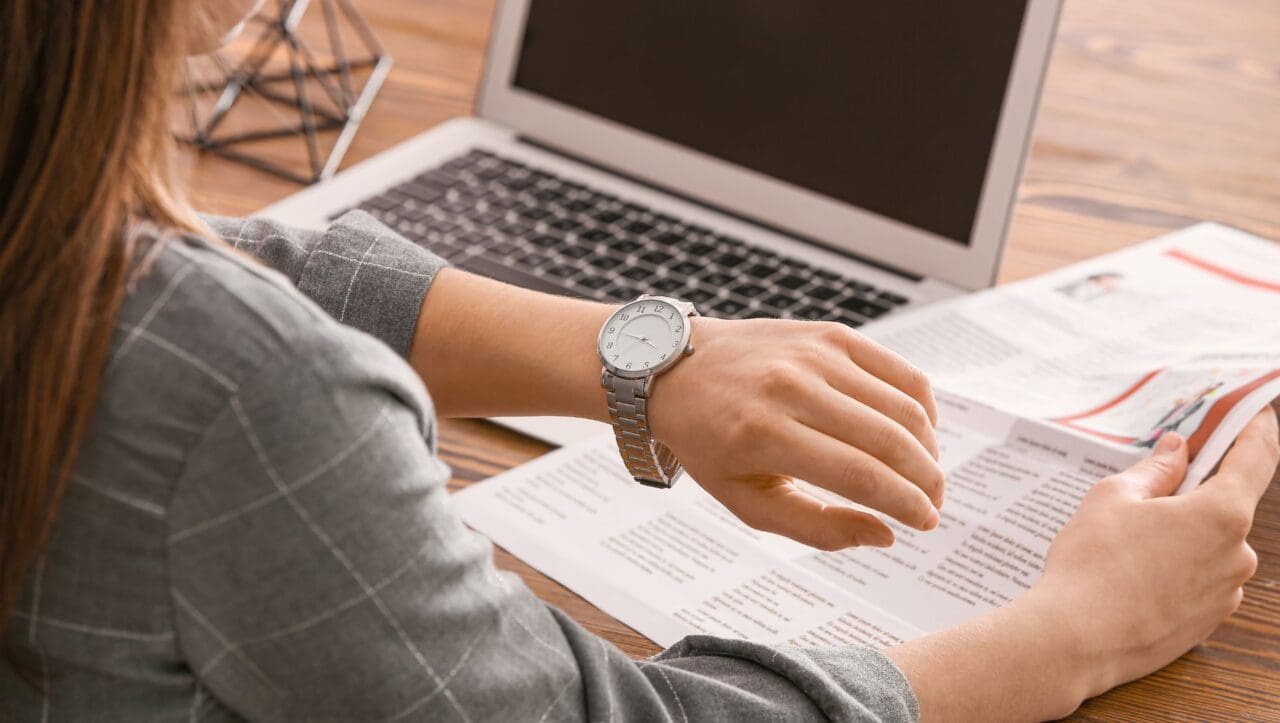The employee onboarding process is evolving rapidly, and companies that embrace digital onboarding are seeing significant benefits. Digitizing onboarding helps businesses streamline workflows, improve employee engagement, and enhance the overall new-hire experience. With the right onboarding platform and digital tools, organizations can ensure a successful digital employee onboarding experience that saves time and increases productivity.
Key Benefits of Digital Employee Onboarding
- Enhances Employee Experience – A smooth digital onboarding process helps new hires feel welcomed and prepared.
- Saves Time and Reduces Errors – Automating paperwork with digital document management prevents mistakes and accelerates processing times.
- Ensures Compliance – Electronic tracking ensures that required documentation, such as digital signatures on tax forms, is completed accurately.
- Improves Employee Retention – A strong onboarding strategy fosters engagement, helping companies retain top talent.
- Increases Productivity – A streamlined process gets employees up to speed faster, reducing time to productivity.
How to Create a Digital Employee Onboarding Strategy
1. Choose the Right Digital Onboarding Tools
Invest in an onboarding platform that supports digital document management, electronic training, and automated onboarding tasks. Click Boarding is an excellent example of an employee onboarding software that simplifies the onboarding journey.
2. Automate the Onboarding Process
To digitize onboarding, companies must automate the onboarding process with workflows that eliminate paper-based processes. Digital systems allow HR teams to track onboarding progress and ensure employees have completed all necessary steps.
3. Provide New Hires with Digital Training Materials
New employees need access to essential resources. Digital training materials such as company handbooks, compliance documents, and onboarding checklists ensure that new hires understand expectations and company culture.
4. Implement a Structured Onboarding System
A digital onboarding system should include:
- A structured workflow for completing forms and training.
- Digital access to company policies and benefits.
- A communication platform for HR and managers to engage with new hires.
5. Monitor and Improve the Onboarding Experience
Successful digital transformation in onboarding requires continuous improvement. HR teams should track onboarding progress, collect feedback, and refine the digital onboarding program for a more effective onboarding process.
FAQ: Digital Employee Onboarding
1. What is digital employee onboarding?
Digital employee onboarding is the process of using technology and digital tools to manage the onboarding process, replacing traditional onboarding methods like paper-based forms and in-person training. It enhances efficiency, ensures compliance, and improves the overall new-hire experience.
2. Why should companies digitize onboarding?
Companies should digitize onboarding to streamline workflows, reduce errors, enhance employee engagement, and ensure compliance with legal requirements. A digital onboarding system saves time, improves documentation accuracy, and creates a more structured onboarding journey.
3. What are the key features of a digital onboarding system?
A strong digital onboarding system includes:
- Automated document management with digital signatures.
- Centralized access to training materials and onboarding checklists.
- Integration with HR software for tracking onboarding progress.
- A structured workflow for new hires to complete essential tasks.
4. How does digital onboarding improve employee retention?
An effective digital onboarding process fosters engagement, making new hires feel welcomed and prepared from day one. By providing clear expectations and immediate access to company resources, digital onboarding helps reduce turnover and increase employee retention.
5. How can HR teams measure the success of digital onboarding?
HR teams can track key metrics such as:
- Time taken to complete onboarding tasks.
- Employee feedback on the onboarding experience.
- New hire productivity and time-to-productivity rates.
- Retention rates of employees who completed digital onboarding.
Final Thoughts: The Future of Digital Onboarding
The shift to digital employee onboarding is essential for businesses aiming to streamline HR operations and enhance employee engagement. By using digital onboarding tools, companies can onboard new employees more efficiently, ensuring a positive employee onboarding experience from day one.
For more insights into successful digital employee onboarding, explore our eBook and see how onboarding KPIs can help your processes.
written by: Elisha Bahr