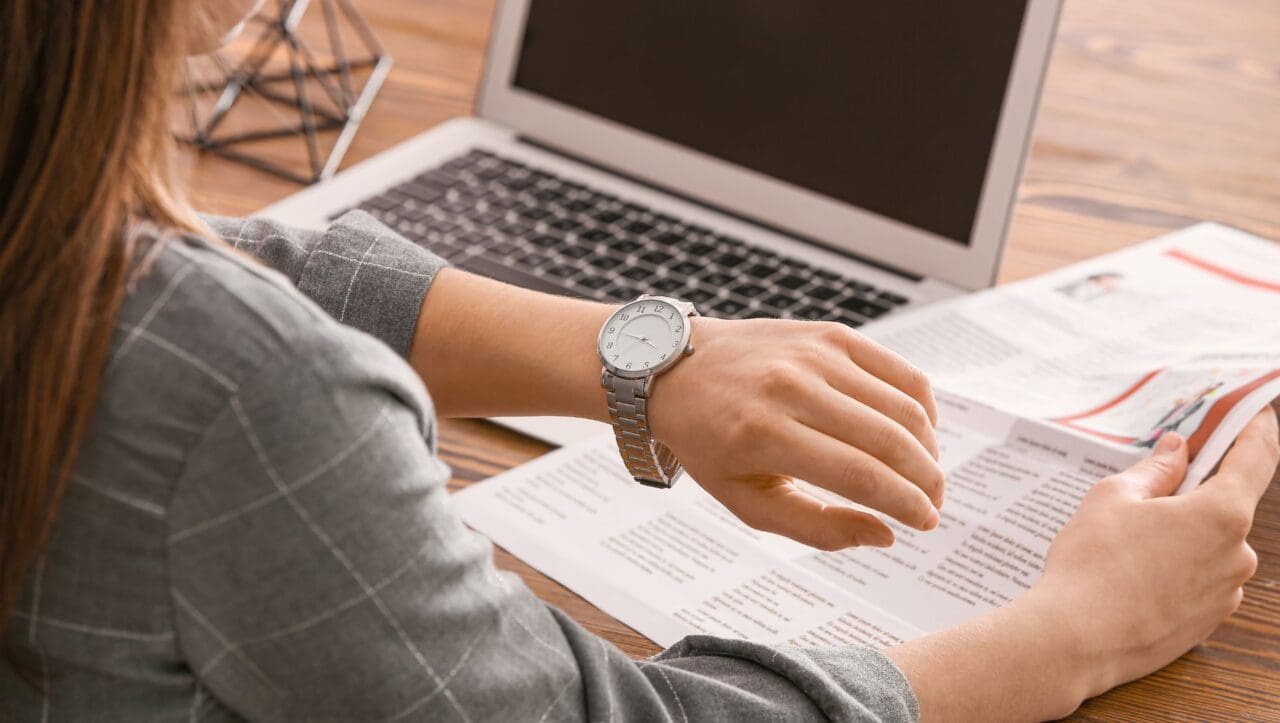Staying ahead of HR compliance requirements is essential for every HR professional and employer. With evolving employment laws and regulations, organizations must implement proactive policies to maintain compliance and reduce legal risks. This HR compliance checklist for 2025 provides a structured approach to navigating workplace requirements and ensuring adherence to key regulations.
What is HR Compliance?
HR compliance refers to the practice of following labor laws and regulations, ensuring fair treatment of employees, and creating a safe work environment. Compliance requires organizations to align with federal, state, and local laws, covering aspects such as anti-discrimination laws, workplace safety, minimum wage, and overtime pay. Furthermore, different areas of compliance need to be followed. Some examples would include statutory compliance, regulatory compliance, and contractual compliance.
Key HR Compliance Areas for 2025
1. Employment Laws and Regulations
- Stay updated with changes in federal law, state regulations, and local mandates.
- Ensure compliance with the Equal Pay Act, Title VII of the Civil Rights Act, and the Fair Labor Standards Act.
- Understand requirements from agencies like the Equal Employment Opportunity Commission (EEOC) and the Occupational Safety and Health Administration (OSHA), which are a few examples of the many federal employment laws.
2. Workplace Policies and Employee Rights
- Implement updated HR policies and procedures that align with current employment laws.
- Develop policies covering workplace safety, anti-harassment, and anti-discrimination.
- Conduct regular compliance audits to assess adherence to regulations.
3. Payroll and Compensation Compliance
- Ensure compliance with wage and hour laws, including minimum wage and overtime pay requirements.
- Conduct regular audits to maintain payroll accuracy and avoid compliance issues.
- Follow tax regulations and benefits administration rules.
4. Workplace Safety and Health Compliance
- Meet the requirements set by OSHA (Occupational Safety and Health Administration) for a safe workplace.
- Provide safety training and ensure all employees are aware of emergency procedures.
- Monitor work environment conditions and enforce safety protocols.
5. Employee Documentation and Record-Keeping
- Maintain accurate personnel records to comply with human resource compliance standards.
- Store employment contracts, tax forms, and performance evaluations securely.
- Follow retention policies for employee documentation and disposal guidelines.
- Ensure compliance with I-9 and W-4 documentation to meet federal employment verification and tax withholding requirements.
- The I-9 form is required to verify an employee’s eligibility to work in the U.S. Employers must complete it within three business days of an employee’s start date and retain it for the required period.
- The W-4 form determines the correct amount of federal income tax withholding for employees. Employers must ensure all W-4 forms are completed accurately and updated as needed.
- Automating I-9 and W-4 processing through digital platforms, such as Click Boarding’s compliance solutions, can help reduce errors and ensure timely completion.
- Maintain accurate personnel records to comply with human resource compliance standards.
- Store employment contracts, tax forms, and performance evaluations securely.
- Follow retention policies for employee documentation and disposal guidelines.
6. Anti-Discrimination and Equal Opportunity Compliance
- Enforce anti-discrimination laws to protect employees from workplace bias.
- Ensure hiring practices align with Equal Employment Opportunity Commission guidelines.
- Implement fair disciplinary and termination policies that comply with legal requirements.
7. Digitization for Compliance: Reducing Errors and Fines
- Transitioning to digital HR systems enhances accuracy and efficiency in HR compliance.
- Automating compliance tasks, such as I-9 and W-4 processing, reduces human errors and ensures timely completion.
- Digital record-keeping streamlines compliance audits, making it easier to track and verify employee documentation.
- Cloud-based solutions provide a single source of truth for employment records, ensuring accessibility and security.
- Platforms like Click Boarding offer digital compliance tools that help organizations stay on top of ever-changing employment laws.
Ensuring Ongoing Compliance
- Conduct regular compliance audits to detect and resolve compliance issues.
- Work with an HR compliance expert to navigate complex human resource requirements.
- Train HR teams and managers on HR compliance best practices to maintain compliance.
HR Compliance Checklist for 2025
Use this checklist to ensure your organization stays compliant with essential HR regulations:
✅ Stay updated with federal law, state regulations, and local mandates.
✅ Ensure compliance with the Equal Pay Act, Title VII of the Civil Rights Act, and the Fair Labor Standards Act.
✅ Maintain updated HR policies and procedures aligned with current employment laws.
✅ Conduct regular compliance audits to identify risks and maintain compliance.
✅ Ensure payroll compliance, including minimum wage and overtime pay regulations.
✅ Follow OSHA workplace safety regulations and provide safety training.
✅ Maintain and secure employee documentation, including I-9 and W-4 forms.
✅ Enforce anti-discrimination laws and follow Equal Employment Opportunity Commission guidelines.
✅ Transition to digital compliance tools to reduce errors and streamline processes.
✅ Train HR teams and managers on HR compliance best practices and evolving laws.
Final Thoughts: Staying Compliant in 2025 and Beyond
The role of HR in compliance is evolving, and staying updated on applicable laws is essential. By following this HR compliance checklist, HR professionals need to proactively address compliance concerns and ensure compliance with changing laws that apply to their organization. Investing in HR compliance efforts today will help employers and employees thrive in a legally secure and productive workplace.
Written by: Elisha Bahr