7 Speedy Tips for Great Onboarding [Video]

Great onboarding doesn’t have to be complicated. These 7, speedy tips will make a difference even your CEO will notice. See one you can’t get enough of or perform one during your onboarding process you don’t see listed? Talk to us about it! @clickboardingHR.
Click Boarding and TazWorks Join Partnerships for Knock-Out Employee Onboarding

Streamlining the Employee Onboarding Process with Lead Screening Integration EDEN PRAIRIE, MN (PRWEB) APRIL 14, 2016 Click Boarding, an onboarding software that simplifies the new hire experience, and TazWorks, the leading background screening software provider, today announced a strategic partnership and integration to streamline the employee onboarding process. This integration provides human resource professionals a […]
4 Onboarding DON’TS from Home Alone

Home Alone. No one expected it to be a massive hit, but something about Macaulay Culkin’s cherubic face combined with the zany antics of a couple of burglars was a winning holiday formula. But what, if anything, can this 1990 classic teach us about onboarding and new employee retention? Quite a lot, so settle in […]
7 Reasons to Invest in Better Onboarding [Video]

Did you know 35% of companies spend zero dollars on onboarding? The idea that spending $11,000 to hire someone and zero dollars to make them productive is detrimental. That’s like purchasing an expensive pair of shoes without ever breaking them in. With a candidate-driven job market, employers can’t afford to lose quality new hires which […]
Onboarding: The Talent Bridge That’s Falling Down
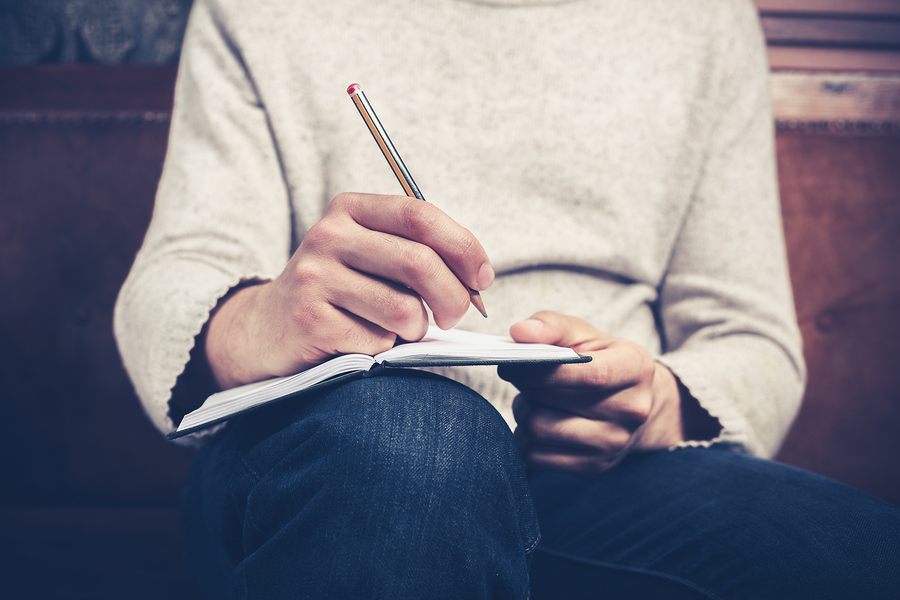
We realized after the smashing success of last week’s article Employee Onboarding Solution: The Talent Bridge That’s Broken, that there was a need for onboarding information. Whether you are struggling under processes that don’t work, systems that aren’t scaling or software that doesn’t meet your needs, Click Boarding has you covered. Our comprehensive coverage of […]
Employee Onboarding Solution: The Talent Bridge That’s Broken

Collecting data, sourcing. Mining the Applicant Tracking System, recruiting. Calling qualified candidates and setting up phone screens, interviewing. Getting an offer accepted, celebrating. In the recruitment and HR worlds, we spend a lot of time talking about talent acquisition. How do we acquire talent? How can we get them to come aboard? What will entice […]
Improve Candidate Experience With Better Onboarding

Employers often talk about the candidate experience. Candidates, even ones you plan to reject, matter; and if you ignore them, they remember. Results from a CareerBuilder study show candidates say they are less likely to buy products from companies with bad candidate experiences. So it’s important to conduct a friendly recruiting process, even if the […]
Excel in Employee Engagement During Onboarding for Better Performance

Employee engagement is a perpetual hot-button topic for employers. Almost 70% of employees are disengaged at work, leading to less productivity for employees and endless frustration for you and your management team, and unfortunately the solutions aren’t plentiful. One solution we can offer, however, is engaging your employees before they’ve even started working — during […]