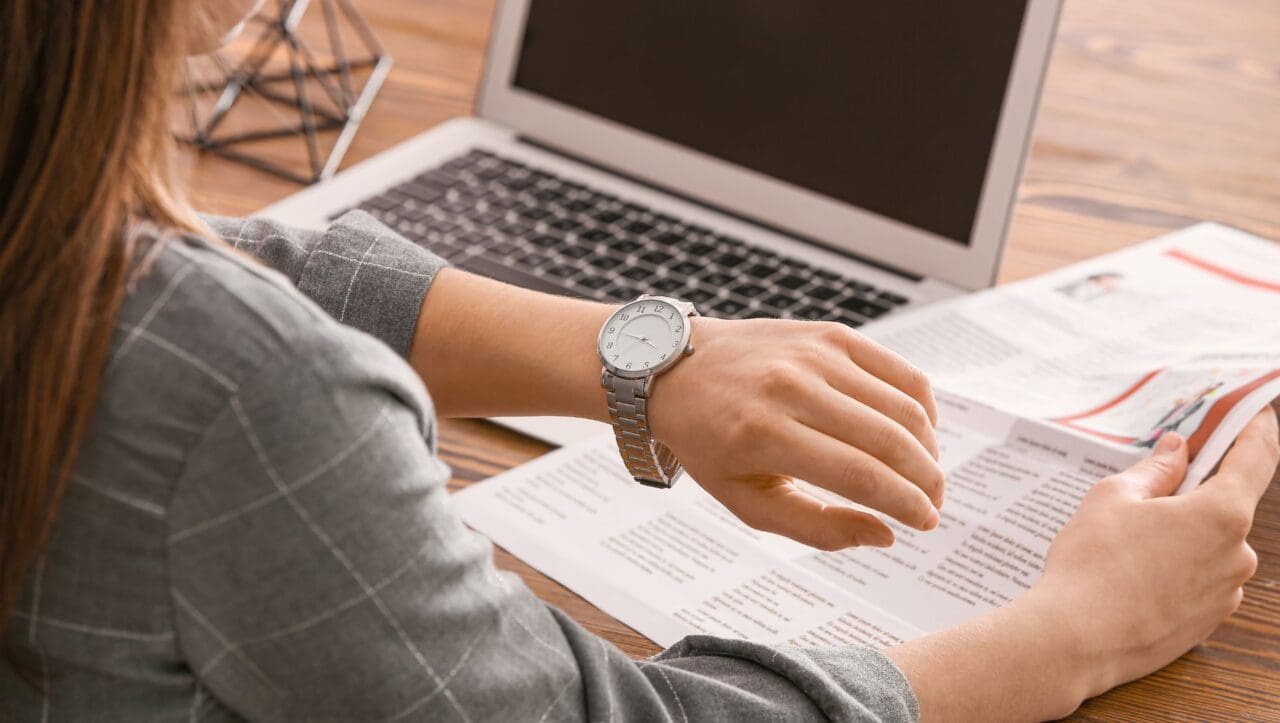We know Professional Employer Organizations (PEOs) have their hands full. Between managing payroll, administering benefits, co-employing talent across multiple states, and keeping clients compliant with ever-changing regulations, PEOs carry the weight of the modern workforce on their shoulders for numerous employers.
But with that responsibility comes complexity. And the tools you use can either help you scale—or slow you down.
That’s where Click Boarding makes a difference.
🔒 Simplify Compliance—Without Slowing Down
Compliance isn’t just a checklist—it’s a risk mitigation strategy. From I-9 verifications and federal, state, and local tax forms to industry-specific onboarding requirements, your clients depend on you to get it right.
But manual processes? They’re a liability.
Click Boarding’s automated workflows help PEOs reduce risk and stay audit-ready:
- Built-in I-9 & W-4 automation
- State-specific tax & employment form logic
- Centralized document management & e-signatures
- State-required hiring and termination forms included
- Open APIs that enable you to use the power of our product within your own HR ecosystem
📎 Source: SHRM – Top 10 Mistakes in Handling I-9 Forms
⚙️ End Manual Processes for Good
Every new client brings new variables. Different industries, different workers, different jurisdictions—and a whole new set of onboarding needs. Trying to grow your business while managing spreadsheets and email chains? That’s a recipe for burnout.
Click Boarding eliminates those manual gaps and gives you back your valuable time:
- Easy client set up (as in, click a few buttons and away you go)
- Configurability for client customizations as needed
- Automated document distribution & e-signatures
- Seamless integrations with ATS, HCM, and payroll providers
- Secure, centralized platform to manage it all
📎 Streamlining HR Workflows: Automating Processes with PEO Technology Solutions
⚡ Speed to Productivity = Client Satisfaction
Every day a new hire is waiting on paperwork is a day they’re not contributing to your client’s success.
PEOs know that first impressions matter—and so does time to productivity.
Click Boarding has demonstrated success reducing ghosting rates and accelerating employee time to start:
- Employee ghosting dropped down to 1% for new hire success
- 89% reduction in time from offer to day one of employment
- 50% decrease in Workload for Talent Acquisition and HR
📎 Source: Internal Click Boarding data, 2025
🧩 PEOs Deserve a Partner That Scales WITH Them
Your job is to take the complexity out of hiring and compliance for your clients. Our job is to make that easier for you.
With Click Boarding, PEOs can:
- Count on a partner that has amazing service levels and references
- Forget the day-to-day compliance headaches, our automated tools take care of that for you
- Save time by eliminating manual onboarding
- Delight clients with faster, smoother onboarding journeys
💬 “Our user-friendly products and client solutions teams help you focus on your clients. From implementation through ongoing support, Click Boarding makes HR administration of onboarding easy to set up, monitor, and manage.” – Stephanie Davis Neill, COO, Click Boarding
📣 Ready to Scale Smarter?
Let’s transform your onboarding process!
Schedule a walkthrough today and see why top PEOs trust Click Boarding.